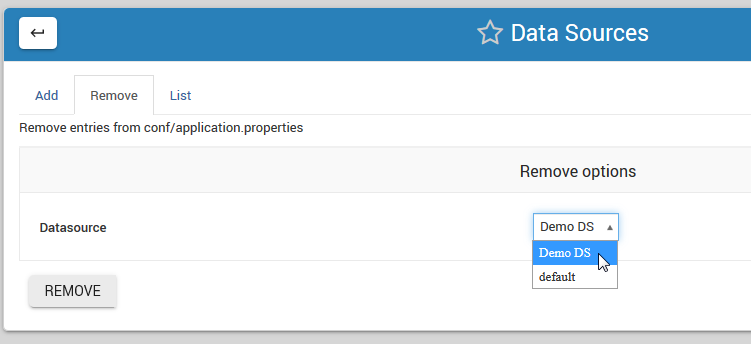Data Sources¶
Table of Contents
Data Source Types¶
Data Sources are used to connect your Oracle database.
JRI Publisher supports both JDBC and JNDI Data Source types included with JRI.
JDBC Data Sources are stored in a flat file at:
${CATALINA_HOME}/jasper_reports/conf/
JDBC Data Sources have the following form:
#====================================================================
# JDBC datasource configuration
# http://www.orafaq.com/wiki/JDBC#Thin_driver
# additional jdbc configurations, please uncomment
#====================================================================
[datasource:test]
name=test
url=jdbc:oracle:thin:@127.0.0.1:1521:XE
username=my_oracle_user
password=my_oracle_user_pwd
JNDI Data Sources are stored in a database and referenced in the application server rather than stored in a flat file as with JDBC Data Sources.
JNDI Data Sources have the following form:
#====================================================================
# Native JNDI datasource, to be configured in the application server
# name: jndi_test
#====================================================================
[datasource:jndi_test]
type=jndi
name=jndi_test
Working with Data Sources¶
Data Sources can be added, edited and removed from the JRI Publisher Module via the Data Source tab, as shown below
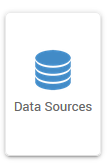
The default view on clicking the tab is the List view, as shown below.
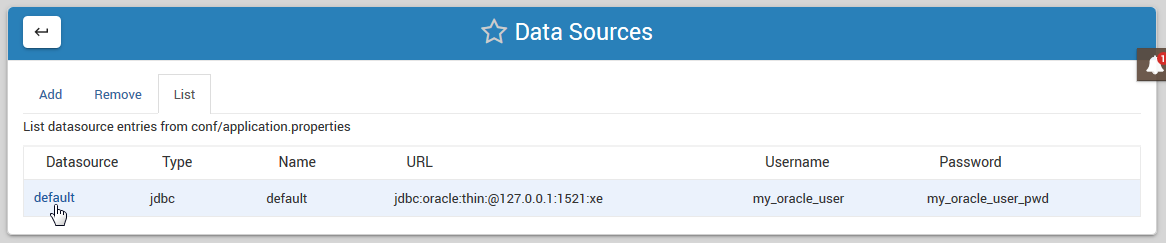
To add a Data Source, click on the Add tab at top.
Select the desired Data Source type and enter the required information as shown below. Then click the Add button:
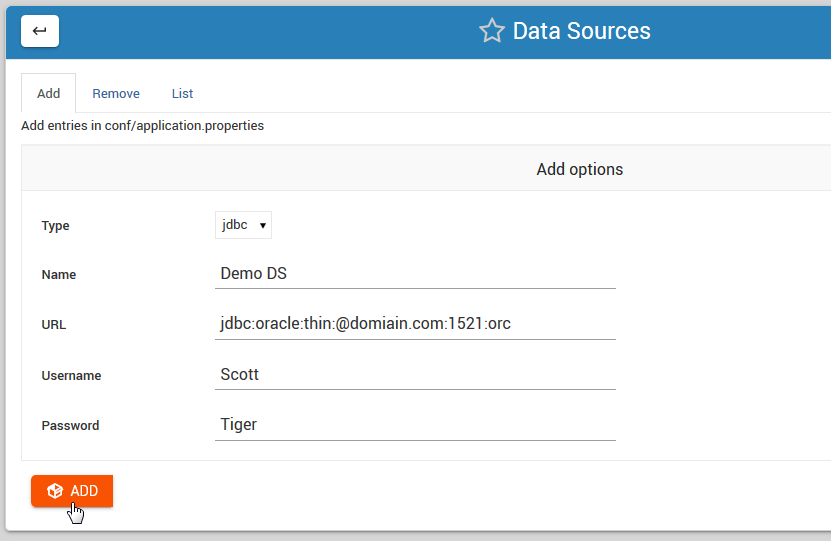
On the main Data Source tab we can confirm the Data Source has been added:
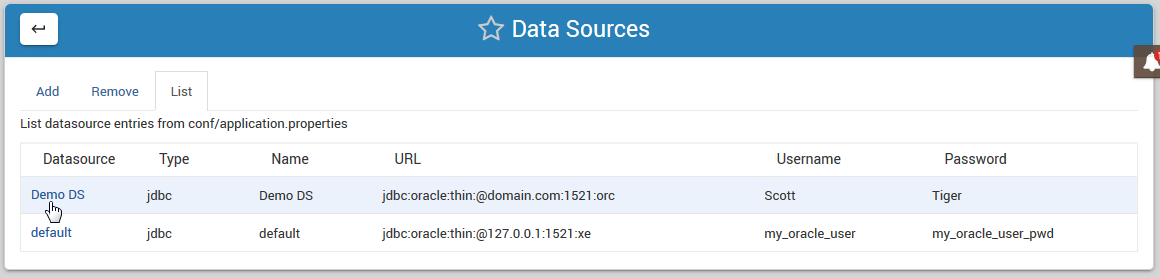
To remove a Data Source, click on the Remove tab and select the Data Source you wish to remove using the drop-down selector as shown below: